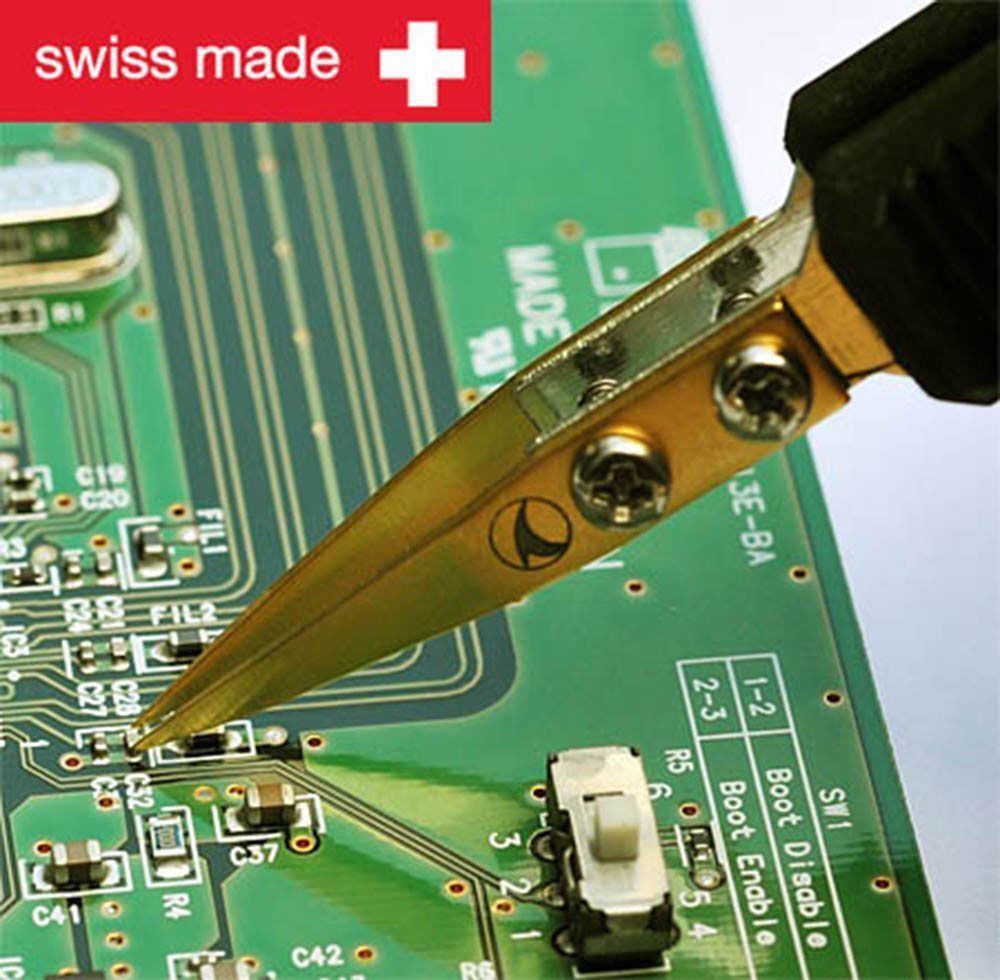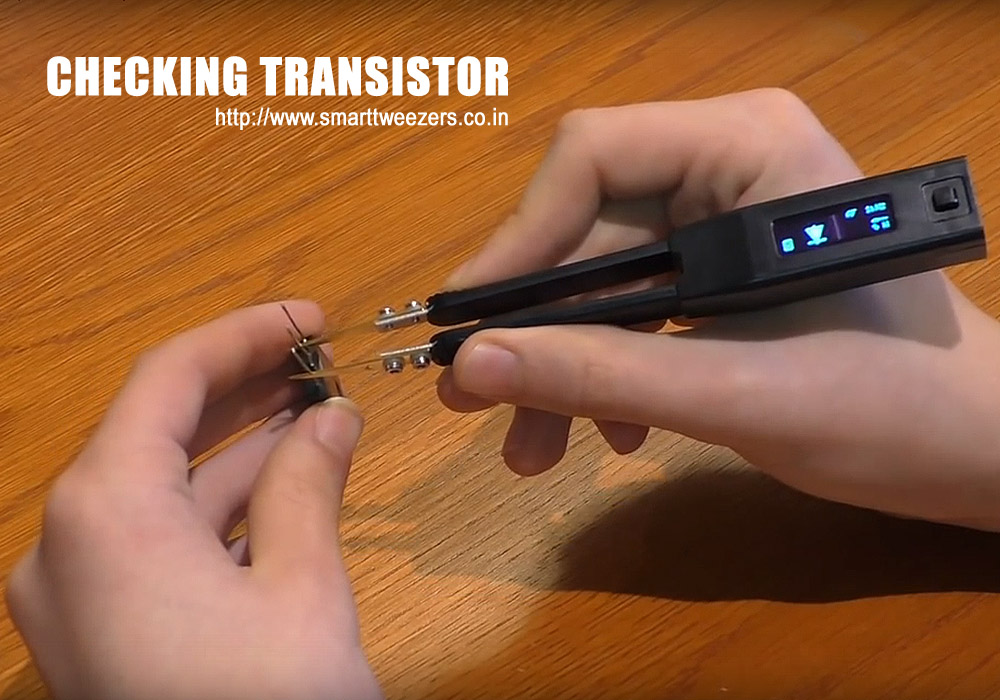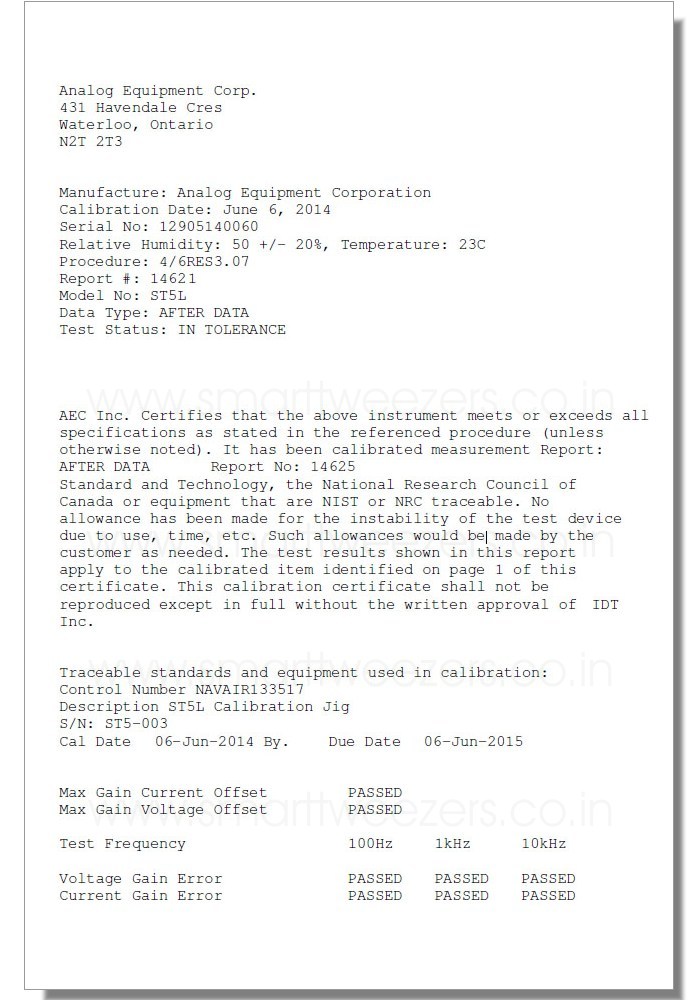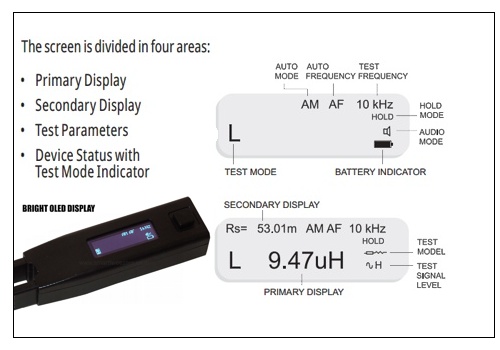Smart Tweezers ST5S

Ergonomically designed Smart Tweezers is a unique combination of non-magnetic gold-plated tweezer, very reliable L-C-R-Z multi-meter and a small multi-function OLED (Organic Light Emitting Diode) display that allows the users to test, identify any type of component and help user perform complex debugging routines on micro circuit PCBs by just touching on them. It is an efficient and time saving testing tool that every electronic professional and enthusiast has ever dreamt of.
In simple words, a Smart Tweezers is a light weight test and debugging device that can be held like a pen by just one hand and perform complicated testing on SMT (Surface-Mount Technology) circuits with ease. Today it is an essential tool for the professionals and engineers to perform evaluation of SMD components like Inductors – L, Capacitors – C, Resistors – R on micro-PCBs. It can perform SMD component sorting and instantaneous trouble shooting of complex PCB by locating a faulty component reducing trouble shooting time dramatically.
Smart Tweezers is a product from Advance Devices Inc., Canada. It is a well known and patented in various countries LCR-Z meter that gives a unique new way to answer the old problem of testing and trouble-shooting Surface Mount Devices (SMD).
As electronic technology makes advancements and miniaturization of devices continues, Surface-mount technology (SMT) has become an integral part of our daily lives.
SMT is a way by which the components are mounted directly onto the surface of printed circuit boards (PCBs) and such components are known as SMD (Surface Mount Devices). SMT components are so small in size that they cannot even be labeled. Thus you can easily lose track of parts and their values. Bulky old digital multi-meters are not practical in performing tests, component identification and debugging of such miniaturized SMT circuits and SMD components.
This is where Smart Tweezers come-in handy. With the use of only one hand, this sleek pen style device very accurately and at a blink speed evaluates all passive types of SMT components, such as Resistors, Capacitances and Inductances.
The USP of a Smart Tweezers is that, there is absolutely no special setup required to test, identify and debug different type of SMD components / SMT circuits. Just grasp a hard to identify SMD component (even soldered on the PCB) between the tweezer of this device and it will immediately display the test and measurement results with highest degree of accuracy.
No other commercially available testing tool can match the accuracy and swiftness offered by Smart Tweezers ST-5S (LCR Meter).
There are four different versions of Smart Tweezers readily available at INDE Enterprises.
- LCR Meter / Debugger - Smart Tweezers ST-5S
- LCR Meter / Debugger - Smart Tweezers ST5S-BT (Bluetooth Enabled)
- Low Cost LCR Reader - Colibri
- LED Tester - Iskra
Features and Specifications
Smart Tweezers™ accurately tests and identify various components including all types of secondary components. Factors checked by a Smart Tweezers are Dissipation Factor, Quality Factor and also includes other functions that result in a more detailed component analysis.
Testing and debugging of miniature SMD components
 SMD Components are miniaturized electronic components specifically designed to reduce the physical size of the circuit on the PCB. These are very small components that are mounted on the multiple side PCBs at very close proximity of each other and usually comes without wire leads. This makes it very difficult to test and identify them using conventional test instruments like multi-meters etc. particularly when most of them do not have any markings on them. Multimeters are almost practically useless in most of the cases as a user will have to fiddle around to get its leads touched to SMD component to give any results.
SMD Components are miniaturized electronic components specifically designed to reduce the physical size of the circuit on the PCB. These are very small components that are mounted on the multiple side PCBs at very close proximity of each other and usually comes without wire leads. This makes it very difficult to test and identify them using conventional test instruments like multi-meters etc. particularly when most of them do not have any markings on them. Multimeters are almost practically useless in most of the cases as a user will have to fiddle around to get its leads touched to SMD component to give any results.
Smart Tweezers™ gives us the most reliable and the easiest way to test and identify the loose SMD and throughhole components. Using this spectacular tool you can easily perform on-board measurements and debugging of circuits with just a touch.
To perform such tasks you need to have reliable tips at the front of any testing tool. To address this need in Smart Tweezers, gold-plated leads (specially designed by IDEAL-TEK S.A. of Switzerland) does the trick. These tips on the front of Smart Tweezers ensures a reliable contacts with SMD and throughhole components.
Additional functions
- Ergonomic Design with a size of 14.0 x 2.5 x 3.0 cm.
- Component Sorting at a tolerance of 1%, 5%, 10% and 20%.
- Automatic Offset Subtraction.
- Measures specific circuit parameters like L/C/R/Z/ESR.
- Helps to understand resistive behavior of capacitors.
- Diode Testing (Polarity Test and Short / Not Tests).
- Wide range of capacitance testing.
- Continuity testing.
- Wide range of resistance testing.
- Null Menu allows storing of measurement offsets to perform relative measurements.
- Automatic best test range selection feature.
- Superior quality, bright and long lasting OLED display to show very readable test and debugging results.
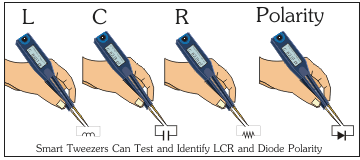 Higher OLED display resolution 128×32 (dpi).
Higher OLED display resolution 128×32 (dpi).- Much refined Gold-plated Kelvin Probe is able to grab components as small as 0.3mm in size. Swiss made Gold plated steel tips also ensures that the accuracy is the best in its class.
- Ideal choice for testing, measuring and debugging Surface Mount Devices (SMD).
- Light weight (just 53 grams) and fits your palm very nicely to offer excellent grip, this makes it very convenient for single-hand operations.
- Longer battery life. With a complete charge of 2 hours, it can last up to 80 full hours.
A word on navigation button
A navigation controller button is located at the backside of a Smart Tweezers, next to OLED display, that allows you to select a function and setting. Push the Navigation Controller button left/right/up/down to change a setting or press it to activate the Menu. The quick change navigation allows users to easily change the modes and functions, ie: by pushing the button upward, the test signal levels change.
Care has been taken to ensure that the navigation button is kept at the most convenient location without hindering any of your test and debugging related work.
LI-ION battery for a long lasting life
 Smart Tweezers comes with a portable USB charger and a highly reliable 3.7 Volts 150 mAh Li-Ion battery. Forget about battery replacements every other day, now this hand-held device comes with an advantage of Li-Ion Battery that lasts longer and can be charged using any USB Port.
Smart Tweezers comes with a portable USB charger and a highly reliable 3.7 Volts 150 mAh Li-Ion battery. Forget about battery replacements every other day, now this hand-held device comes with an advantage of Li-Ion Battery that lasts longer and can be charged using any USB Port.
Li-Ion battery is now a standard on the new ST-5S, ST5S-BT, Colibri and Iskra models available at INDE Enterprises. Li-Ion battery was optional for the earlier models (like Smart Tweezers ST-AE).
ST-5S is more efficient, consumes lesser power and lasts longer (for 80 hours) when fully charged. Under normal conditions it should take 2 hours to fully charge. Li-Ion batter on Smart Tweezers got a big thumbs-up from its customers from the Ministry of Defense (India).
Accuracy of ST-5S
The accuracy of testing, debugging and identification of the circuits/components tops the priority for the manufacturers and users of the Smart Tweezers. Unlike bulky old multimeters with dangling wires, Smart Tweezers is a one touch testing tool with a bulls eye accuracy. It has been calibrated to give the best possible test results and comes with an accuracy of 0.2%. A traceable certificate of calibration issued by NIST (National Institute of Standards and Technology) and/or NRC (National Research Council of Canada) comes along with it to give you 100% confidence in its test results.
Electronic technology is going so far in advancement that it becomes virtually impossible to accurately test and identify the Surface Mounted Components (SMC) using conventional testers like multi-meters. Even with naked eyes you cannot distinguish between the miniaturized SMD components. Here, Smart Tweezers sets very high standards in accurately testing, measuring and identifying SMD Chip Inductors, Capacitors and Resistors. Troubleshooting a complex electronic circuits and accurately finding a fault is now just a touch away.
 The calibration certificate provided by the manufacturer Advance Devices Inc. Canada (issued by NRC or NIST) ensures that the equipment has passed the stringent tests of accuracy.
The calibration certificate provided by the manufacturer Advance Devices Inc. Canada (issued by NRC or NIST) ensures that the equipment has passed the stringent tests of accuracy.
Following tests are passed in this certificate:
- Maximum Gain Current Offset.
- Maximum Gain Voltage Offset.
- Voltage Gain Error for 100Hz, 1KHz, 10KHz.
- Current Gain Error for 100Hz, 1KHz, 10KHz.
| ACCURACY IN MEASUREMENT FOR L-C-R COMPONENTS At room temperature of 18°C to 28°C (64°F to 82°F), with a relative humidity of 90%, following are the accuracy readings of Smart Tweezers |
|
| Resistors: | |
| Resistance Accuracy (R): | 0.05 to 9.9 MΩ |
| Capacitors: | |
| Capacitance Accuracy (C): | 0.5 pF to 4999 µF |
| Coils (Inductors): | |
| Inductance Accuracy (L): | 0.5 uH to 999 mH |
| Quality: | |
| Quality factor (Q): | 0.001 to 1000 |
| Dissipation: | |
| Dissipation factor (D): | 0.001 to 1000 |
Comparison test with the best Benchtop LCR Meter (AT-810) shows the accuracy of this amazing hand held tool. It gives an amazing accuracy.
Display of ST-5S
The display is the heart of Smart Tweezers and placed very conveniently so that it is within your vision all the time. A bright OLED (Organic Light Emitting Diodes) display shows the test results very clearly and the display has following segments.
Primary Display
It shows the present reading of main impedance component (Inductance - L, Capacitance - C, Resistance - R)
Secondary Display
It shows the present reading of secondary impedance component on the top of the display.
Test Parameters
This is the top area of the screen that provides information about current test conditions such as Test Frequency, Range, Test Signal level, Test Model.
Device Status Test Mode Indicator
This area is at the bottom of the screen and provides information about the current Test Mode and settings of the device like Hold, Audio and Battery Status.

OLED Display (Open Circuit)
Another important subset display area is the 'Test Mode Indicator' sign. It is located immediately to the left of the Primary Display. Symbols like A, R, L, C, |Z|, ESR and Diode indicate Auto, Resistance, Inductance, Capacitance, Impedance and ESR measurement and Diode Test mode respectively are displayed on it.
Rotating Display
With a quick setting change, the screen rotates 180 degrees for left-handed use.
ST-5S™, ST-5S™ Bluetooth, Colibri™ and Iskra™ works in all non-hazardous conditions but some of the precautions should always be observed carefully when using it on SMT boards particularly if the supply is kept on. All of the Smart Tweezers™ products are designed for qualified professionals and engineers with enough knowledge to recognize shock hazards and are able to quantify the safety precautions. Prior knowledge of risks will reduce any chances of injury.
It is always a good idea to read the manual that comes along with Smart Tweezers™ prior to any usage.
Safety Precautions
Follow the safety instructions before using Smart Tweezers™:
- Carefully examine the Smart Tweezers before using it. Check for any cracks on the cover, loose tips and/or display discolouring etc. If anything appears to be damaged please do not use the device. Call 24 hours helpline number in India 093161-34502 to get it replaced.
- If Smart Tweezers behave abnormally during its operation, please discontinue its usage. Prolonged use of Smart Tweezers in such a condition may put you and SMT circuit in serious risk.
- As a rule of thumb, do not try to test any SMT circuit or components on PCBs when it is alive (ie. with power on mode). It might damage Smart Tweezers and SMT circuit permanently. When in doubt please follow the guidelines issued with that circuitry.
- Straight from the engineering manual, you should discharge all the high-voltage capacitors before you start checking resistance, inductors, capacitors and LEDs. Failure to discharge capacitors might lead to dangerous shock and irreversible damage to Smart Tweezers.
- Always ensure that the external voltage at the gold plated tips is not beyond 800mV when you are using the Smart Tweezers in Automatic Mode.
- Smart Tweezers is designed to check no more than 8 Volts. Higher voltages may damage the Smart Tweezers internal circuitry.
- Please follow the instructions in the instruction manuals to know the appropriate mode for testing components.
- Bluetooth enabled Smart Tweezers is an upgraded version of Smart Tweezers ST-5S. Please ensure to download the latest connectivity applications and drivers from the Google Store. The latest applications will ensure that your product is up-to-date with the connectivity and streaming options. With every update in application ensures that your Smart Tweezers is flawlessly compatible with the new mobile phones (and their operating systems like Android, iOS and Symbian) and computers with upgraded operating systems (like Windows and Unix).
- Lithium Ion batteries are used in all the Smart Tweezers. These batteries can be charged over and over again for over 1000 cycles. Once fully charged, the Smart Tweezers can operate easily for over 20 hours continuously. If you find batteries heating up or not recharging to its full potential, please call our 24 hours helpline number in India 093161-34502 to get the new one.
- Do not try to open the casing of Smart Tweezers as it will void OEM warranty. When in doubt, please consult the technicians at INDE Enterprises.